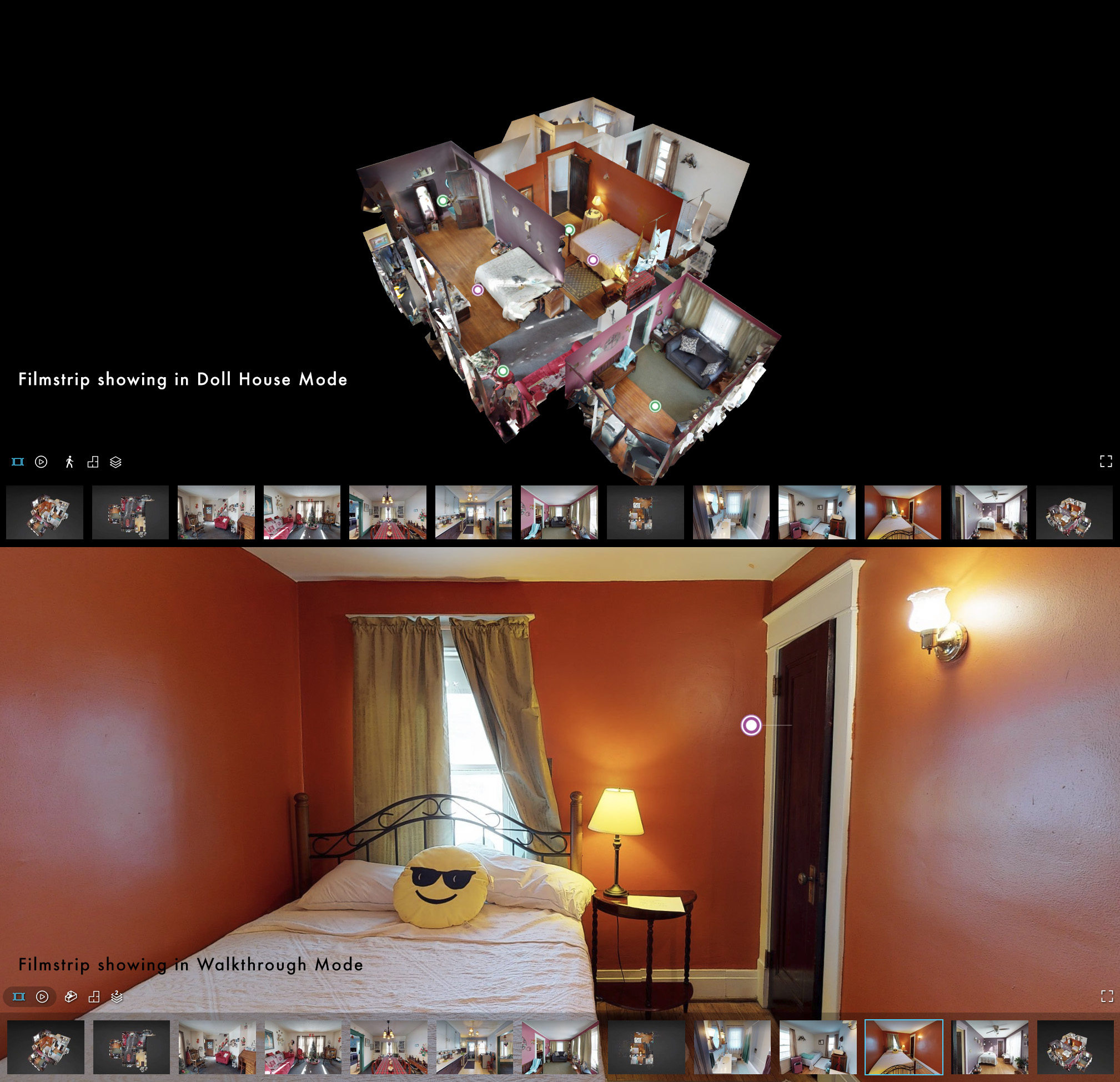Matterport Walkthrough View
In Walkthrough mode the viewer can navigate through the space by clicking on the white circles for an experience similar to that of video game play. Keyboard keys can also be used to navigate. We can also tailor a route through the space which can be played back like a film strip. The viewer can pause the film strip to explore in the current part of the model before pressing “Play” to carry on.
Navigation
On smartphones and iPads the viewer navigates with the normal gestures. On a device with a keyboard, cursers and keys are used. A mouse can also be used too.
Filmstrip of a Walkthrough
We can design a tour that takes your customers on a predetermined route through the space by creating a filmstrip of scan points. These can be seen in both Walkthrough and Dollhouse modes. They can be set to play automatically or started and stopped manually so the viewer can decide to explore an area in more depth before returning to carry on with the Filmstrip.
Examples of the Filmstrip in Walkthrough and Doll House modes